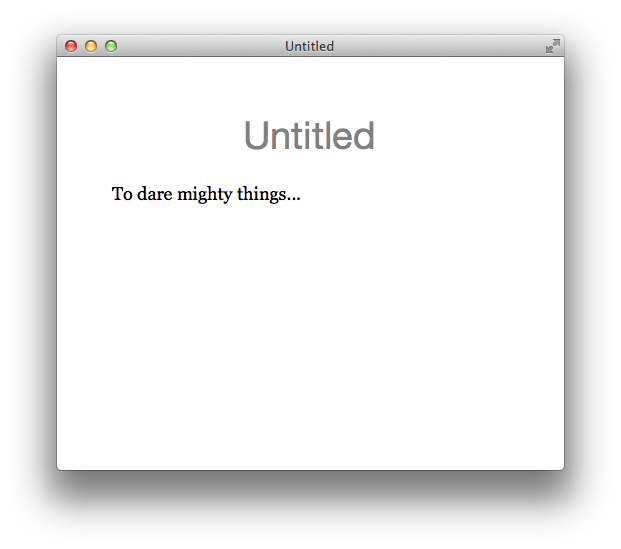I’ve decided to try writing with Imagine.
On any given day I have a checklist to write, a couple paragraphs of help text to fine-tune or other little writing tasks. I’ve used TextEdit and MS Word but I don’t like the cluttered UI, nor do I need 100 options. To escape TextEdit, lately I’ve taken to using my code editor TextMate, which is ill-suited for simple text writing.
Right now, the pros for Imagine are simple:
- It’s ready to write when I open it
- It’s readable out of the box
- It’s lightweight and free
We’ll see how it shakes out.