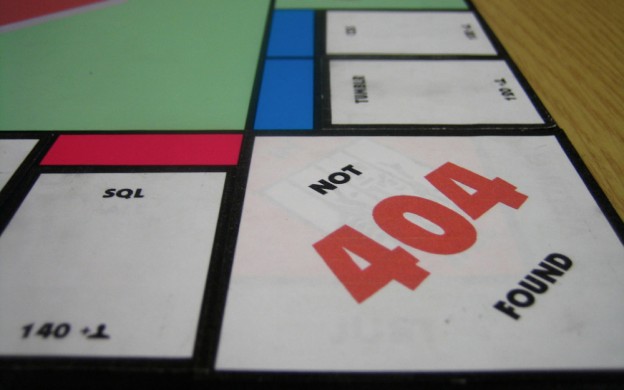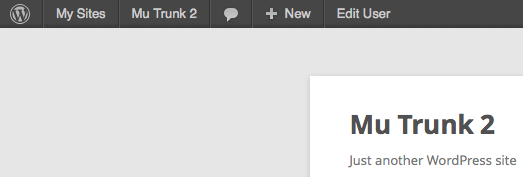Ever wanted to get email alerts about 404 errors on your WordPress site?
Jeff Starr over at WP Mix posted a snippet yesterday for doing just that. And I, having a little time on my hands, decided to give it the ol’ OOP-once-over.
The original WP Mix post called for dropping the entire snippet into the top of your WordPress theme’s 404.php file, but I generally don’t like to clutter up my template files with extra non-theme stuff. So I converted it into a class which can then be easily instantiated in with these two lines:
if ( class_exists( 'Clean_404_Email' ) ) new Clean_404_Email;
Not bad, considering the original snippet called for dropping in 83 lines of extra code!
I also converted the email format to a use a table, just so it’s a little more orderly about it.
Many users take advantage of freely-available tools like Google’s Webmaster Tools or other services to track a site’s 404 errors. This class gives you the short and sweet of it, and there’s no waiting around. If somebody gets a 404 on your site, WordPress will email you on the spot.
The gist is available on GitHub and also embedded below.
Photo used under CC. Photo by Jeremy Keith (adactio/Flickr)