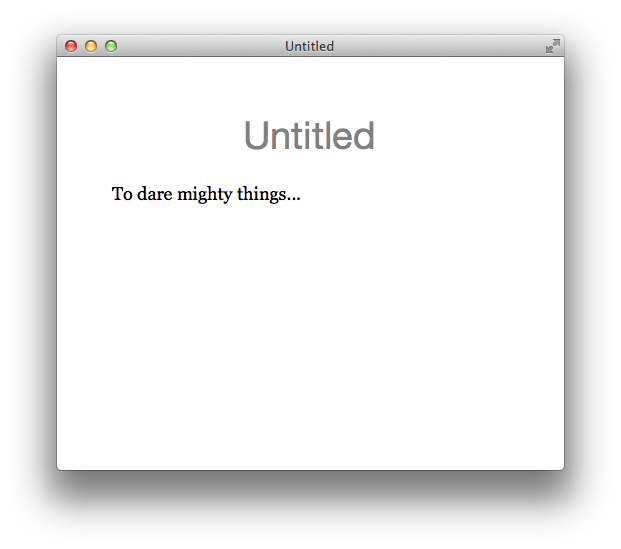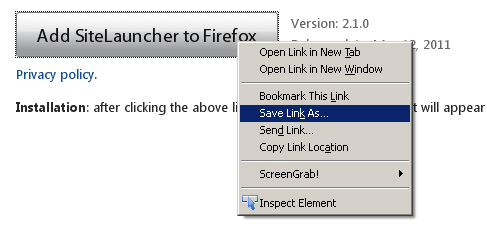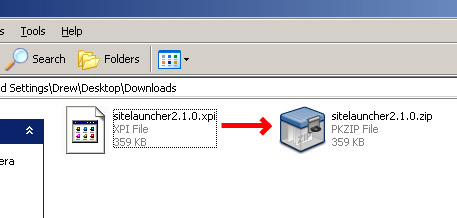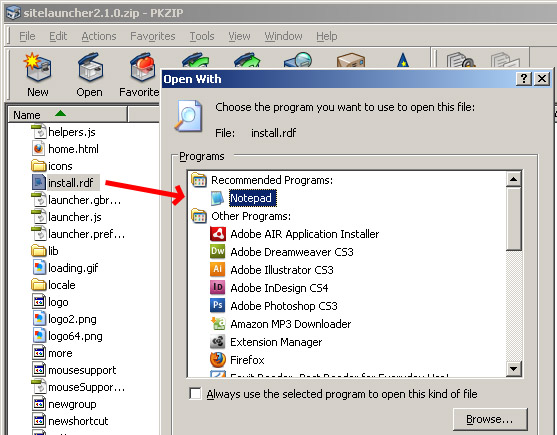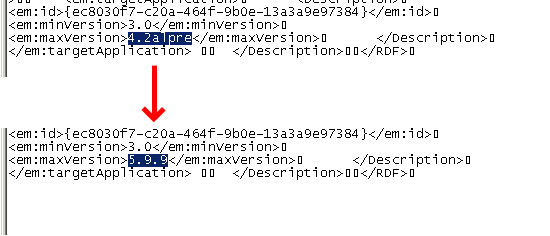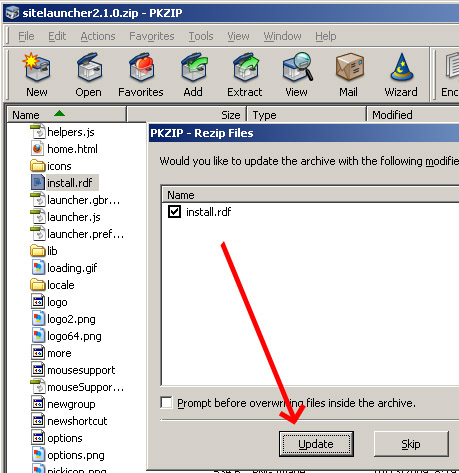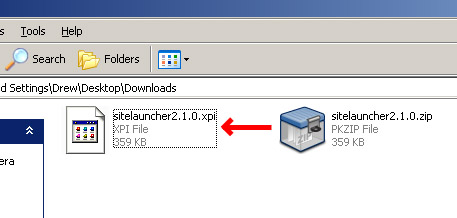I got a little surprise after I updated Xcode and the Command Line Tools this morning: the bash prompts in my shell had stopped displaying the current git branch. Eeek!
For those of you who aren’t familiar with parse_git_branch(), it’s a small bash script that simply highlights the current git branch at the end of the bash prompt. It lives in your ~/.bash_profile or ~/.bashrc file.
When it’s working, it looks something like this:
$ (master) (where (master) is the current git branch)
Some people use tools like zsh or liquidprompt to accomplish the same effect, but I use this little bash function because I don’t need all that extra stuff.
I poked around the web for a while this morning and couldn’t find any solutions.
Turns out, it’s a simple fix:
- Open Xcode
- Click to Agree to the new terms
- Install the remaining components
- Reload your shell of choice
Hope that helps somebody.
If you’re interested in using parse_git_branch() yourself, you can simply put the following into your ~/.bash_profile or ~/.bashrc file:
function parse_git_branch() {
git branch 2> /dev/null | sed -e '/^[^*]/d' -e 's/* \(.*\)/ (\1)/'
}
RED="\[\033[0;31m\]"
YELLOW="\[\033[0;33m\]"
GREEN="\[\033[0;32m\]"
NO_COLOUR="\[\033[0m\]"
PS1="$GREEN\u-MBA$NO_COLOUR:\w$YELLOW\$(parse_git_branch)$NO_COLOUR\$ "
There’s also a couple of non-sed versions floating around the web if that’s your preference. Adjust the colors as needed.