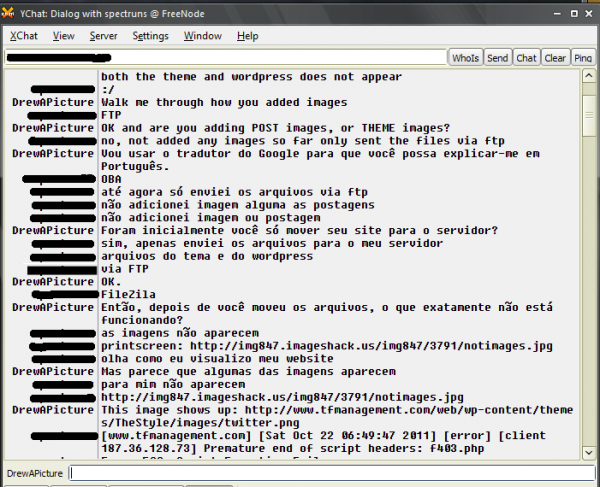 I was lurking in the #wordpress support channel on IRC last night and noticed somebody getting the shrug off for a support issue because he wasn’t a native English speaker.
I was lurking in the #wordpress support channel on IRC last night and noticed somebody getting the shrug off for a support issue because he wasn’t a native English speaker.
Now, the advice I initially gave him was ridiculed by others in the channel as stupid, but without really knowing the guy’s issue I was doing the best I could with what I could decipher from his broken English. And its not like anybody else was giving it a go, so I invited him into a private chat to get a better feeling for his problem.
We went round and round, him explaining in broken English and me trying to be as clear and concise as possible. Finally, I offered to use Google Translate so he could explain in Portuguese. He was floored that I would do this, but we tried it anyway. Turns out, it made all the difference in the world.
We went back and forth like that, me doing hyperspeed copy pasta with Translate, him doling out the Portuguese and after a few minutes we managed to get his issue resolved.
The problem as I see it is this: WordPress is all about contribution, whether it’s code, knowledge or time. Turning new WordPress users off by turning them away doesn’t really garner much support for the community, especially with the non-English-speaking crowd (who by the way make up about 2/3 of the worldwide community!).
Many users who seek support in IRC support are novice-level and they’re just trying to figure things out. It really doesn’t take all that much extra effort to meet them half way.
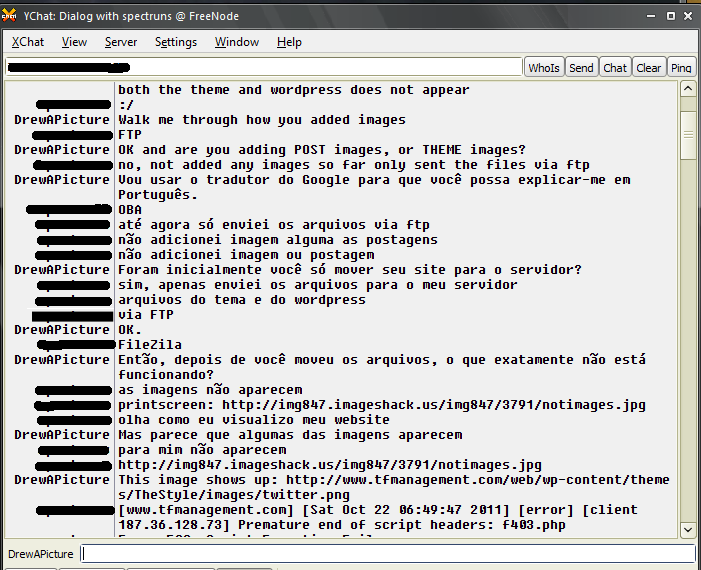
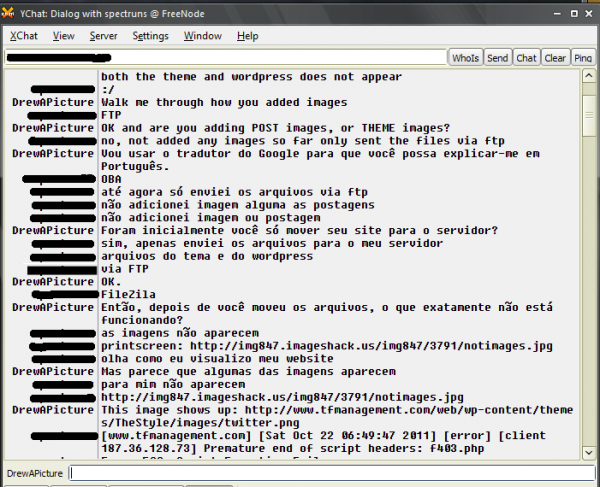 I was lurking in the #wordpress support channel on IRC last night and noticed somebody getting the shrug off for a support issue because he wasn’t a native English speaker.
I was lurking in the #wordpress support channel on IRC last night and noticed somebody getting the shrug off for a support issue because he wasn’t a native English speaker.