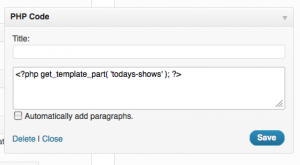 On a project this morning, I had a need to pull in some formatted content into a sidebar. My first inclination was to A) Use a plugin like Query Posts to pull it in or B) Write up a custom widget we could use. I opted for neither.
On a project this morning, I had a need to pull in some formatted content into a sidebar. My first inclination was to A) Use a plugin like Query Posts to pull it in or B) Write up a custom widget we could use. I opted for neither.
The thing is, we’ve already got the content formatted into a template part file and the effort involved to roll it into a widget really wouldn’t be worth the effort. This isn’t a client project, so it doesn’t necessarily have to be pretty on the back-end … it just has to work. So I opted for using get_template_part().
The nice thing about using get_template_part() to include WordPress templates is that you can call them from anywhere in your theme. And with a bit of help from something like Otto’s PHP Code Widget plugin, you can even include them in sidebars! Some people might see it as a bit of a janky way to accomplish it, but it got the job done.
It’s pretty straightforward:
- Install PHP Code Widget
- Create a template part in your theme/child theme directory
- Add an instance of the PHP Code idget to a sidebar via Appearance > Widgets
- Insert a
get_template_part()call to include your template part
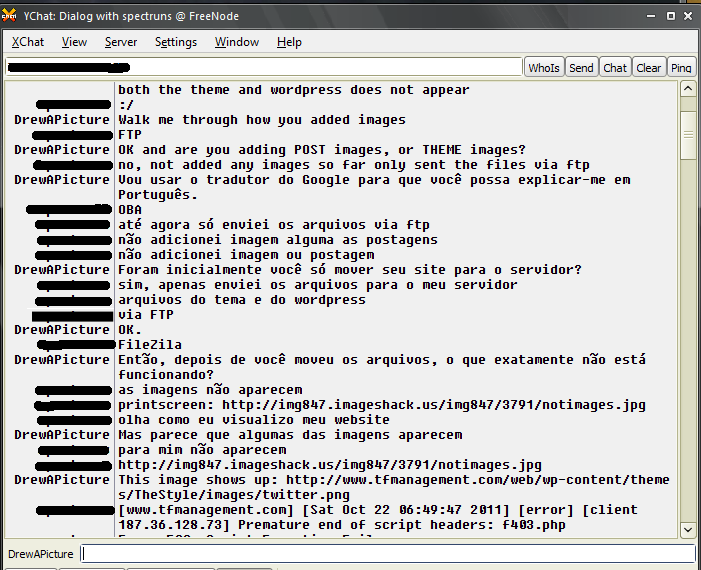
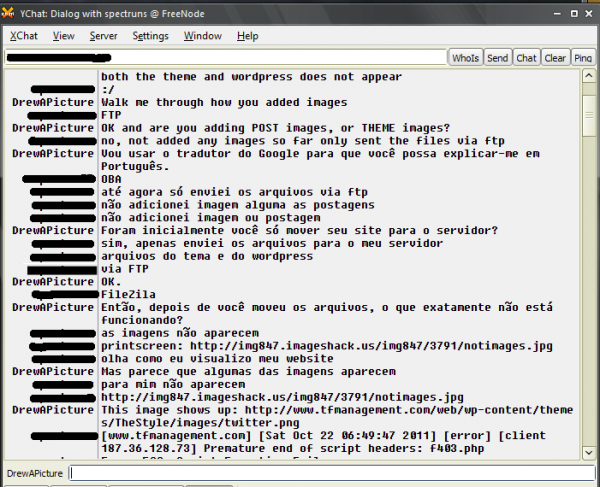 I was lurking in the #wordpress support channel on IRC last night and noticed somebody getting the shrug off for a support issue because he wasn’t a native English speaker.
I was lurking in the #wordpress support channel on IRC last night and noticed somebody getting the shrug off for a support issue because he wasn’t a native English speaker.