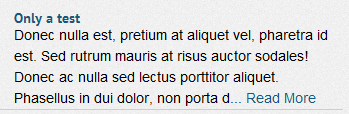Update: I had a few requested to bundle this into a plugin so I did. You can download it here.
Currently, I’m working on a site where we didn’t want non-admins to even be able to access the wp-admin dashboard. I searched around quite a bit looking for a complete shutoff-solution but most of the results detail how to literally disable the “Dashboard” menu in wp-admin.
Finally, trolling the comments on a like-solution in a post by c. bavota, I stumbled across a simplified version of bavotasan’s function that does exactly what I want, plus it redirects unworthy users to the homepage!
The simplified function was authored by somebody going only by the moniker of Jake.
It’s a pretty simple solution. It adds an action calling a function called ‘redirect_dashboard’ which checks the user level, and if the currently-logged-in-user is unworthy, they get bounced to the homepage. Pretty neat. On line #4, the function checks the user level, with the default set as ‘level_10’ or administrator. I modified this to ‘level_7’ to exclude anyone below the Editor level, but you could choose whichever capability level suits your purpose. Vist the Roles and Capabilities Codex page to find out more about user levels.
Here’s the snippet (which should be added to your theme’s functions.php file)
add_action('admin_init', 'no_mo_dashboard');
function no_mo_dashboard() {
if (!current_user_can('manage_options') && $_SERVER['DOING_AJAX'] != '/wp-admin/admin-ajax.php') {
wp_redirect(home_url()); exit;
}
}